Connecting to Non-HyperPath Devices
Overview
Connect your HyperNet to existing network devices - IoT sensors, servers, printers, or any device that doesn't have HyperPath installed. This is done using the External Routes feature.
How It Works
- One HyperPath node acts as a bridge to your non-HyperPath devices
- Configure External Routes on this node
- Other HyperPath nodes automatically route traffic through this bridge
Configuring External Routes
When creating or editing a token:
- Find the External Routes parameter
- Add IP addresses or subnets of devices you want to access
- Save your configuration
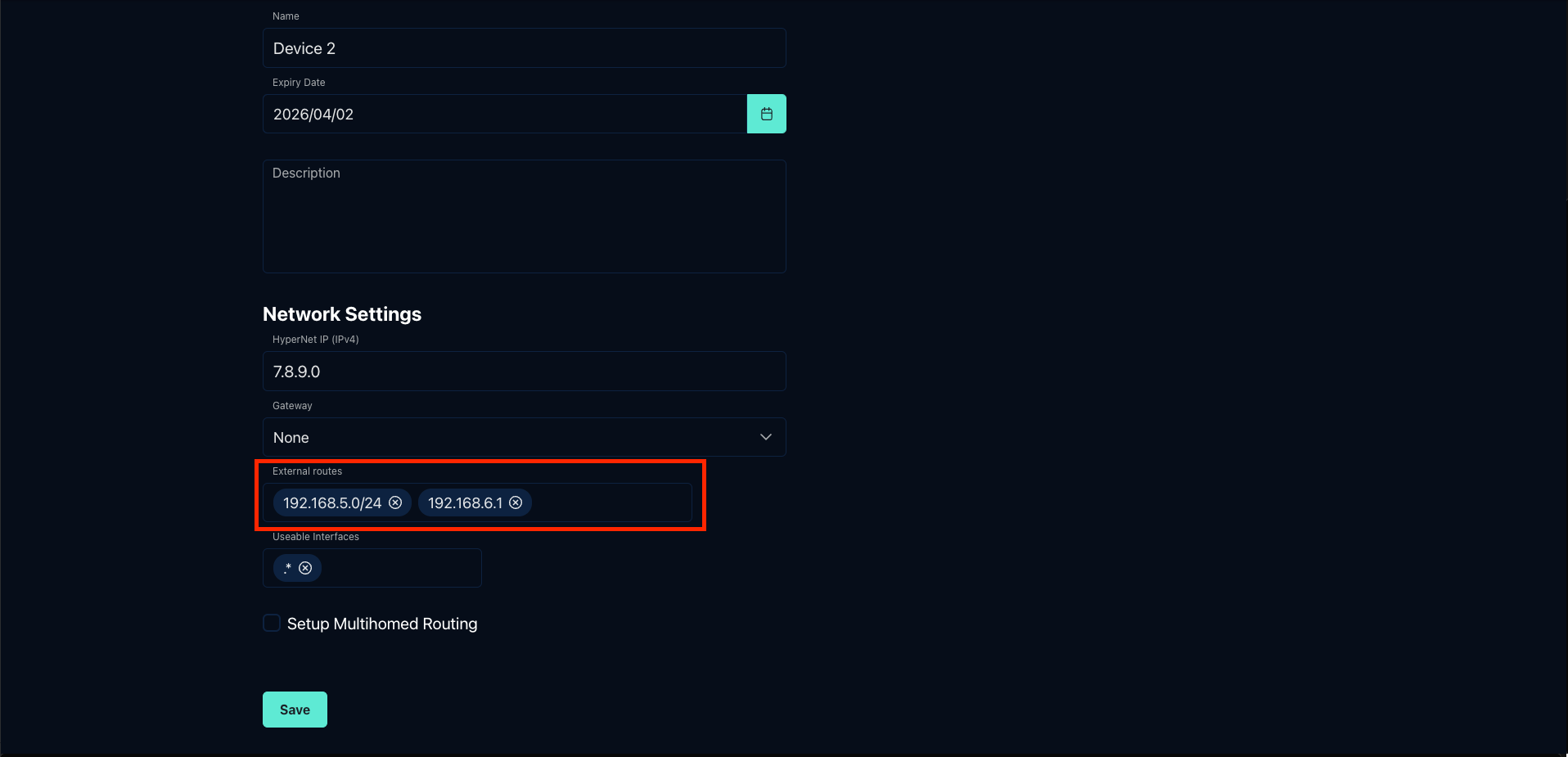
Examples
- Single device:
192.168.1.10 - Entire subnet:
192.168.1.0/24 - Multiple entries:
192.168.1.10,10.0.0.0/8
Next Step
Learn how to use a HyperPath node as an internet gateway →