Using a Node as Internet Gateway
Overview
A HyperPath node can serve as an internet gateway, allowing other nodes in your HyperNet to access the internet through it.
This can be useful to:
- Leverage Link Bonding in general internet connectivity
- Hide a node's real IP address and location
- Access region-restricted content
- Apply firewall rules at the gateway
Gateway Options
Option 1: Use a Shared Gateway
The quickest way to get started is using one of our shared gateway nodes. These are managed nodes that can provide internet access for any node in your HyperNet. They are hosted in a Cloud Provider's data center and so your outgoing traffic will appear to come from the gateway's IP address.
To use a shared gateway:
- When creating/editing a token, find the Gateway parameter
- Select one of the shared gateway options (e.g., "UK 1")
- Save your configuration - that's it!
Total data transfer and speeds through shared gateways is limited based on your license. If you need more, consider upgrading.
Option 2: Set Up Your Own Gateway
You can also configure any of your HyperPath nodes as a gateway. There are two key advantages to this
- You can use your own internet connection, which may provide better speeds or lower latency.
- Your traffic will appear to come from your own IP address, which is useful for bypassing certain service provider restrictions or for privacy reasons.
- You have no restrictions on data transfer or speeds, as you control the hardware and network.
Step 1: Choose Your Gateway Node
Select a node with:
- Reliable internet connection
- Sufficient bandwidth for your needs
Step 2: Configure Your Node
When creating or editing a token:
- Find the Gateway parameter
- Select the node you want to use as gateway
- Save your configuration
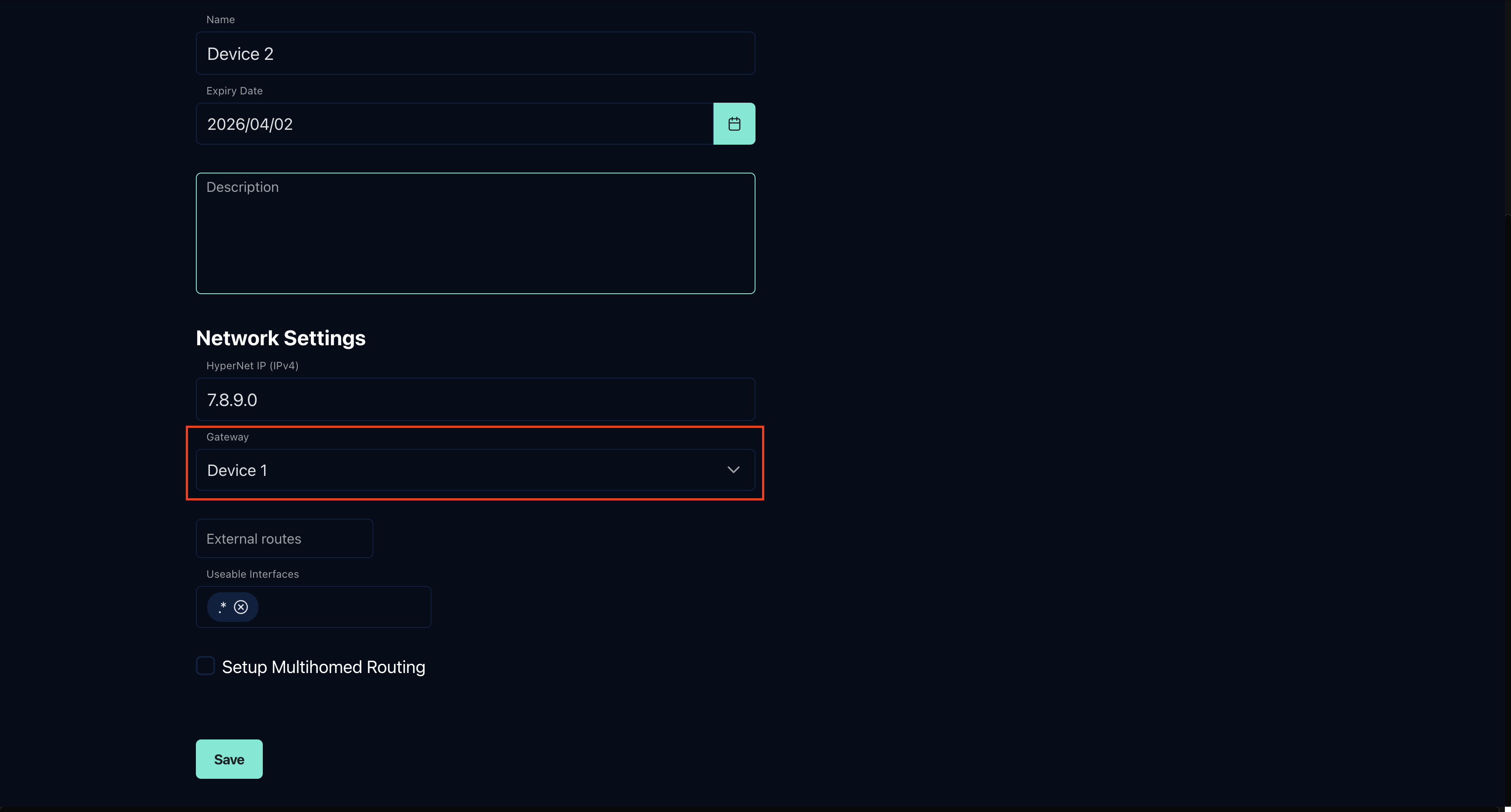
Once configured, all internet traffic from this node routes through the selected gateway.
Next Step
Now that your gateway is configured, let's test your connectivity and performance →